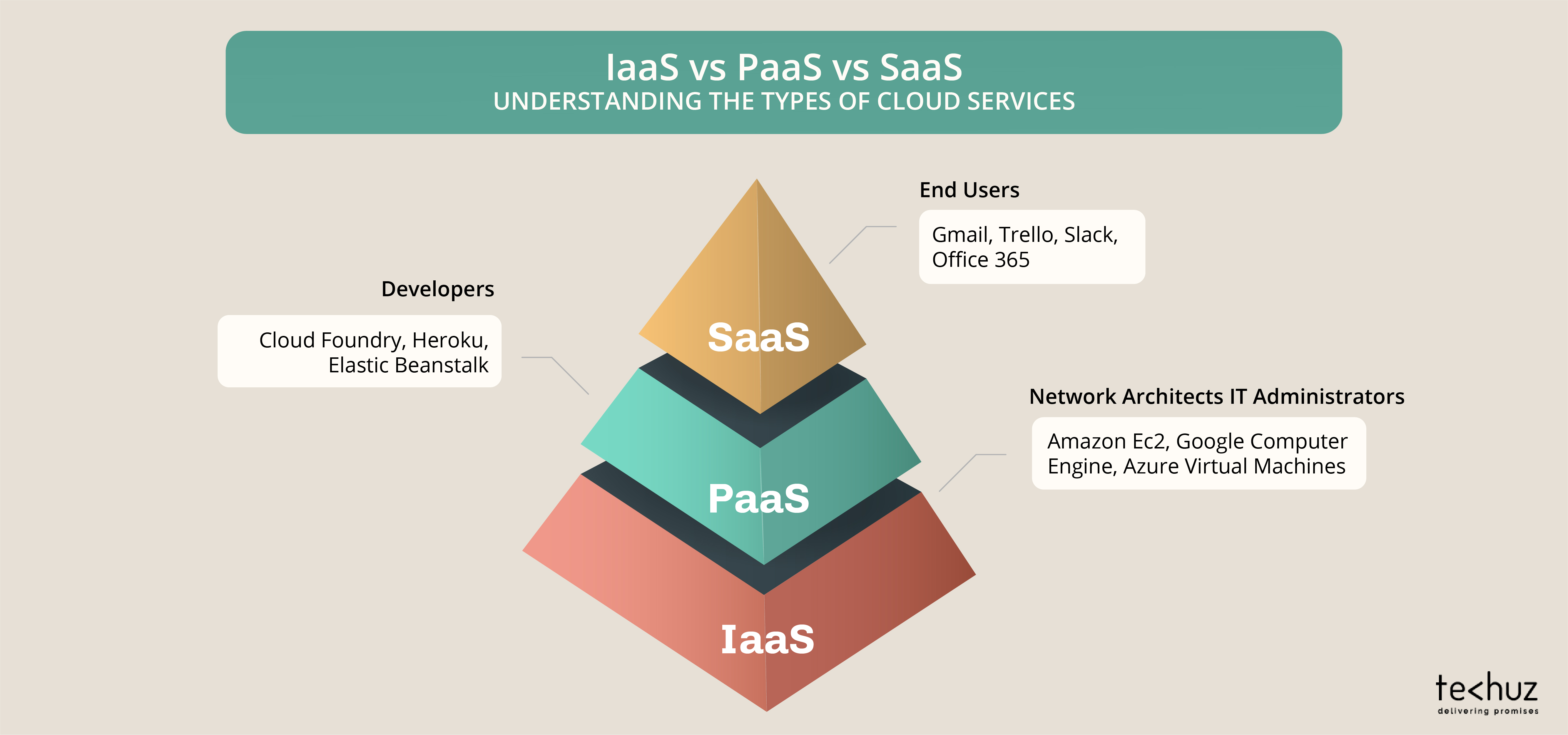Posted on
March 23, 2021
Updated on
March 21, 2024
Read time
 9 mins read
9 mins read
Cloud computing is a hot topic. You can’t deny the benefits it brings to the businesses — be it enterprises, SMBs, or startups. In fact, one of the reasons for the digital startup boom is credited to the low entry cost and feasibility of technology that cloud computing brings.
As you consider deploying your newly built app or migrate the existing ones to the cloud, it becomes naturally important to understand the different cloud service models — IaaS vs PaaS vs SaaS. So in this article, we’ll discuss these three cloud service models, distinguish the key difference, and understand what it brings for your business. But first, let’s quickly look at what exactly cloud computing is.
What is Cloud Computing?
Not long ago, on-premises systems and on-device software installation was pretty standard practice. But it had some issues — huge expenditure, management, extended implementation, and rigidity to name a few. Businesses needed an alternative.
Enters — cloud computing.
To put it simply, cloud computing is delivering the computing services like servers, databases, storage, networking, or software over the cloud (internet). This offers benefits like lowered operating cost, resource flexibility, ease of scalability, and improved efficiency.
In fact, the majority of huge companies out there rely on cloud services for varied needs. Netflix uses it for flawless streaming, Spotify stores the repository of songs, Pinterest manages the massive petabytes of user-generated data — the list is endless. Even we as a web development company have helped several clients achieve their business goals with cloud-based solutions.
Thus, cloud computing fulfills all the IT resources and system needs virtually and on-demand. And the list of these services is myriad and ever-increasing with time. You can say that if your business has an IT need, there’s a cloud service for it.
Now, these resources offered as ‘as a service’ models are divided into different types based on offering and the purpose it fulfills. There are a number of such models, but for this blog, we’ll focus on the three popular ones: IaaS, PaaS, and SaaS. Let’s understand them in detail.
IaaS vs PaaS vs SaaS: Overview
Cloud computing services are mainly categorized into three types: infrastructure as a service (IaaS), platform as a service (PaaS), and software as a service (SaaS). These all together are known as cloud computing stack as each service is built ‘on top of’ each another. Each has its own distinct use and purpose, and understanding them will help you effectively use them to achieve your business goals.
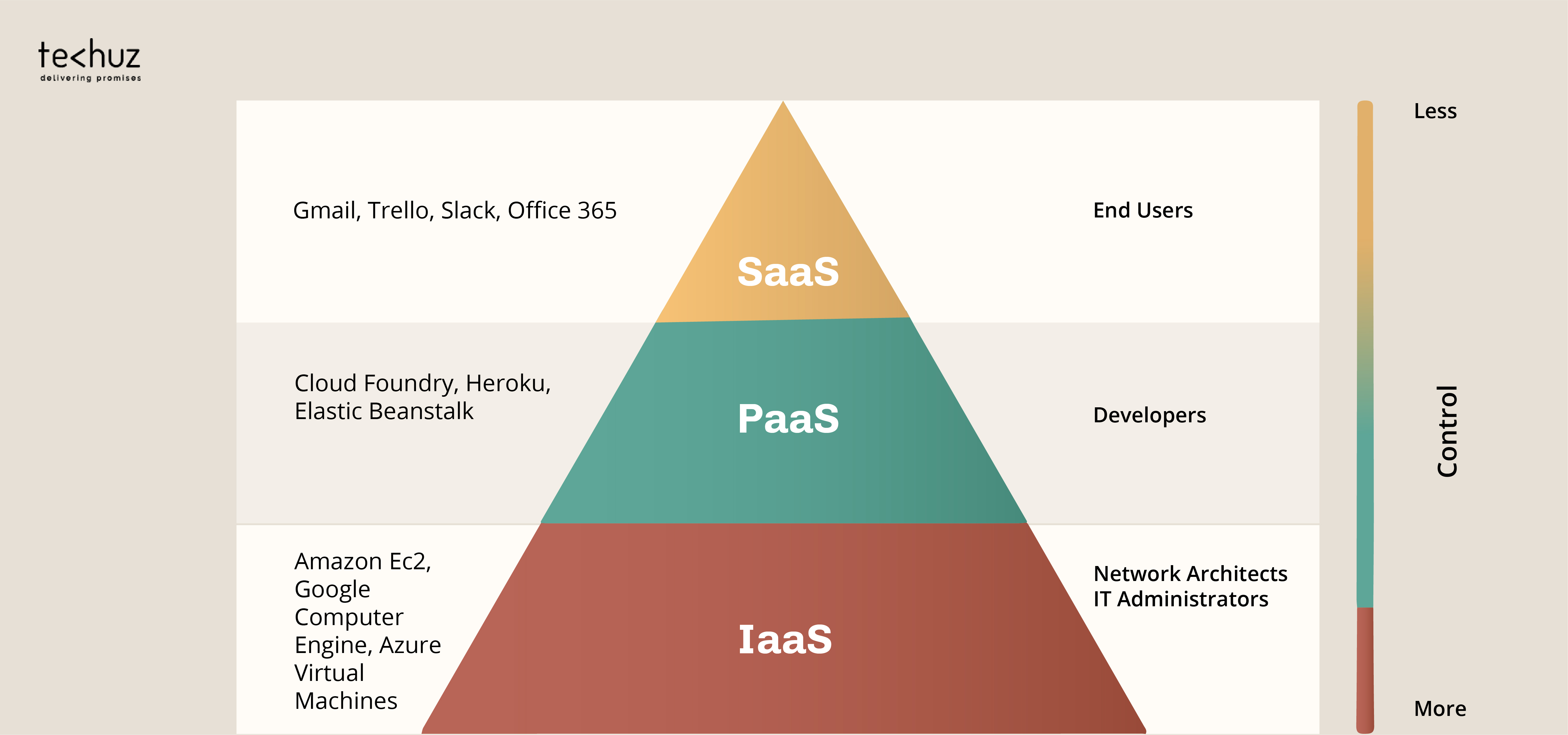
Infrastructure as a Service (IaaS)
Infrastructure as a service provides on-demand IT infrastructure like servers, storage, network, and operating system to run your platform and apps. It’s delivered through virtualization technology which means you are virtually accessing and managing the vendor’s physical resource. It’s also self-service that enables you to have full control of the resources. IaaS gives you the same functionality as the traditional infrastructure — without the need to physically setting up and maintaining it. Instead, you just rent it on pay-as-you-go basics.
IaaS Features and Benefits
- Highest level of flexibility among all computing models
- Ability to control and customization the resources
- High scalability — easily upgrade the resources as per the increasing needs
- Rent the infrastructure on pay-as-you-go basics
- Eliminates capital expense and reduces operating cost
Platform as a service (PaaS)
Platform as a service is a preconfigured platform built on top of IaaS. It helps developers build, deploy and manage their applications through the platform instead of bothering to setting-up and configuring the infrastructure resources. It provides a ready-made runtime environment, servers, storage, OS, and other infrastructure.
Think PaaS as a ready-to-move condo with every amenity. You don’t need to bother about building or setting up anything — you just pay the rent and live. PaaS works in a similar way. You just access the service offered by the provider without bothering about setting up and installing the resources. And that’s the concept behind PaaS. It helps developers focus on building the app without the headache of managing the infrastructure.
PaaS Features and Benefits
- Provides a ready-made platform to deploy and manage app
- Helps focus time and energy on the building by automating the infrastructure management
- Highly scalable — scale up the recourses as per the increasing needs
- Highly flexible — ease integrate tools and services
- Product-centric as well as developer-centric
Software as a Service (SaaS)
SaaS or software as a service a simpler model to understand. With SaaS, the provider gives you access to its software over the cloud and on-demand basic. The majority of the SaaS products can be accessed through a web browser or API. It means you don’t need to install it on individual devices. Even the upgrades, security patching, and maintenance of software and its underlying infrastructure are handled by the provider. This makes SaaS a better option for an organization to start using the applications with minimal effort and resources.
Popular examples of SaaS products are email service providers Gmail and Outlook, customer service relation management (CRM) software Salesforce, and collaboration tools Jira and Trello.
SaaS Features and Benefits
- Reduces time and money spent on installing and managing software
- Business can focus on core activities
- Flexibility with on-demand and subscription-based SaaS
- The benefit of on-the-go and usability across devices
Popular Examples of IaaS, PaaS, SaaS
| Cloud Services | Popular Examples |
|---|---|
| IaaS | Amazon EC2, Google Compute Engine, DigitalOcean Droplets, Linode, Azure Virtual Machines, Alibaba Elastic Compute Service, IBM Cloud Private |
| PaaS | AWS Elastic Beanstalk, Heroku, Google App Engine, Apache Stratos, OpenShift, Azure Functions, IBM Cloud Foundry |
| SaaS | Salesforce, Google Workspace, Dropbox, Concur, GoToMeeting, Cisco WebEx, Jira, Slack |
IaaS vs PaaS vs SaaS: Key Differences
Things that differentiate these three cloud models are primarily their offering & purpose and the level of control over the cloud computing recourses. Let’s start with the level control — how much you can — or would prefer to control — and what your provider manages for you.
1. Level of Control
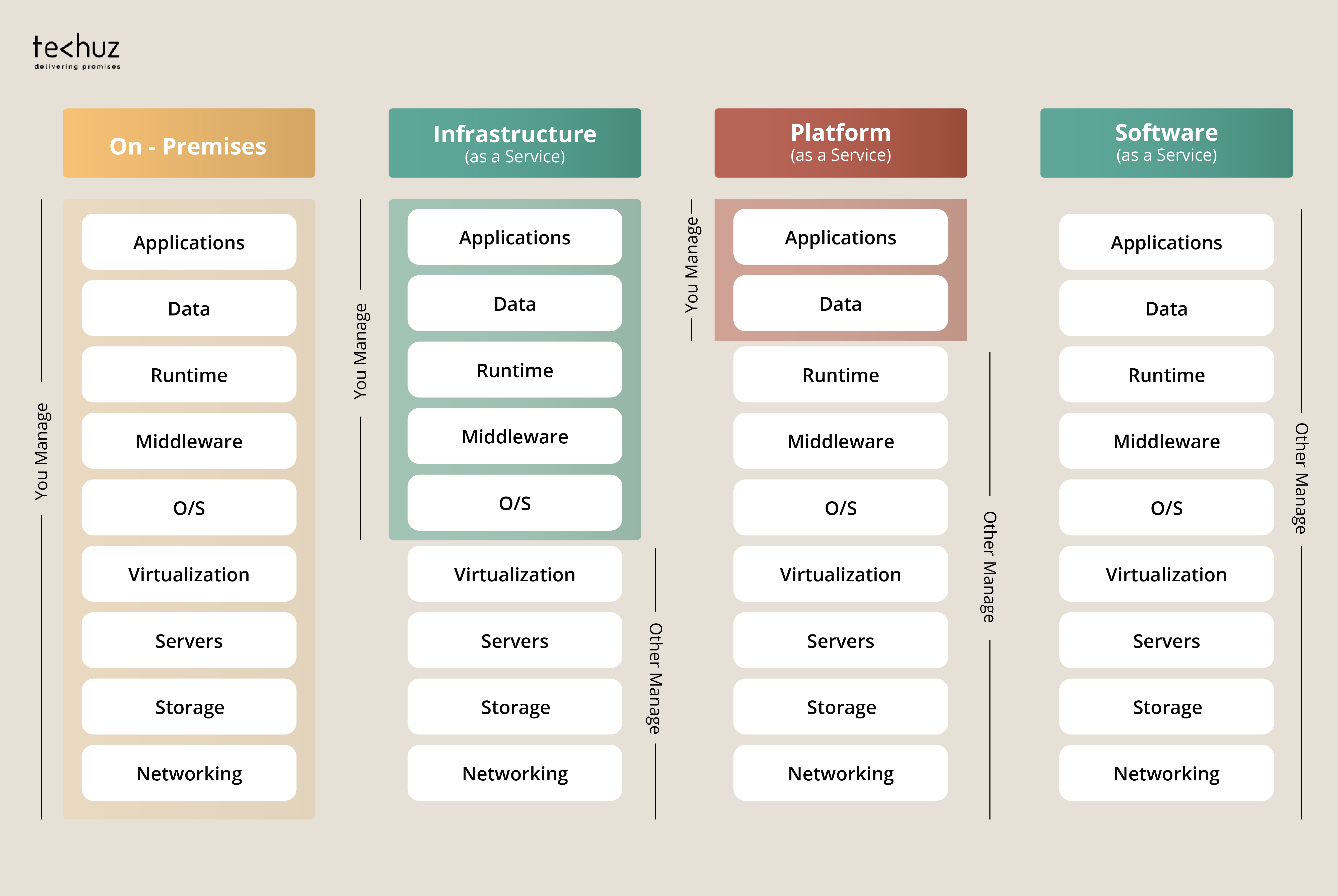
IaaS
IaaS provides you the highest level of control after on-premise infrastructure. It gives you access to the provider’s infrastructure to select, set-up, configure, and control as per the needs. But unlike on-premise infrastructure, you don’t have to bother about maintaining the hardware system and other resources. In other words, IaaS is your on-demand virtual infrastructure with maximum control.
PaaS
PaaS on the other hand gives access to a platform that’s built on top of the infrastructure. Typically a PaaS works like this: you provide the information about your app to the platform and it handles the infrastructure set-up and configuration as per the needs. So, with PaaS, you have access to your app and the platform but not the infrastructure resources.
SaaS
With SaaS, you just have access and control over the software, its features, and your data on the SaaS. That’s it. The provider handles the rest as per the service agreement ensuring the maintenance and security of the software and your data.
Now, the difference in the level of control is coupled with the offerings and purpose of the cloud services. For instance, IaaS provides maximum control to provide the best customization and flexibility while PaaS handles it for the client to provide convenience.
Here’s a great analogy on the internet called Pizza as a Service that clearly explains the level of control.

2. Offerings & Purpose
Configure and Build on it
IaaS is useful to business who needs virtual infrastructure for purposes like hosting websites or complex web applications, software development & testing, data centers, or disaster recovery — and can configure the resources on their own. Huge companies with teams to handle the infrastructure and complex requirements utilize IaaS.
When to Use IaaS
- To host complex applications that require high performance
- For virtual data centers for huge businesses and enterprises
- For high computing power tasks like data analysis
- For a scalable and customizable solution
Preconfigured to Build on It
Primarily, PaaS is used for development or to support development. It provides you a ready-made environment where you don’t need to bother about setting-up the virtual resources — just deploy the application and focus on the development. This cloud service is useful for startups and businesses with limited resources and who want to dedicate more time to building the app rather than managing it.
When to Use PaaS
- To dedicate time and resources to building the app
- Quick deployment without coding
- When you don’t have additional staff to look after server-side components
- Ideal for startups and small businesses
Ready to Use
SaaS has a different use for business than IaaS and PaaS. While the previous two are used for deploying and developing the apps, SaaS itself is a ready-to-use software. It comes with zero management and helps you to carry out different business tasks efficiently — for example, CRM and ERP software. In fact, it’s built on top of the IaaS and PaaS. So it can be said that the other two cloud services power the SaaS products.
When to Use SaaS
SaaS is an out-of-the-box product that can be used to carry out various business processes efficiently, on-demand, and affordably.
Wrapping Up
Cloud services have brought a huge shift in IT infrastructure and resources bringing the benefits of cost-effectiveness, flexibility, scalability, and faster innovation. The three cloud services surely are linked together with the way they are delivered but serve different purposes. And understanding each helps you align them and utilize your business requirement for maximum benefits. Hope this blog gives you a clear idea about the three popular “as-a-service” models. And in case you need assistance to utilize these services for your business feel free to connect with us.