Posted on
August 6, 2019
Updated on
March 21, 2024
Read time
 12 mins read
12 mins read
In the last two decades, cloud computing has brought dramatic changes in the IT industry. It eliminated the need of spending precious time and resources on setting-up data centers, scaling, upgrading and maintaining them — and even liberated businesses from the cost of floor space and electricity.
In fact, the massive spur of technology startups around the globe wouldn’t be possible without cloud computing services.
One such cloud computing service provider that has made cloud infrastructure affordable and easily available is Amazon Web Service. It is one of the pioneers in the industry and in fact, the largest one with almost 32% of the total cloud computing market share.
The list of AWS users includes thousands of startups and multinational behemoths including companies like NetFlix, GE, NASA, AOL, SoundCloud, Coursera, Rovio Entertainment, BBC, Coca-Cola, Yelp and many more.
Even we here at Techuz have been using a number of AWS services for our web, mobile and SaaS-based projects.
So in this post, we decided to share our experience and explain the essential AWS services that you’ll need to build your powerful architecture. We’ll discuss the following services:
COMPUTE
STORAGE
MONITORING AND MANAGEMENT
NETWORKING AND DELIVERY
SECURITY
1. Amazon EC2
Amazon Elastic Compute Cloud (EC2) is a service that allows you to set-up virtual servers and deploy your application in just a few minutes. All you need to do is select the type of EC2 servers known as instances, operating system and select the number of instances you’ll need. You can also configure its security, networking and manage storage just like a physical server.
Amazon EC2 provides you varied options for instances based on the use case such as GPU-optimized, memory-optimized, storage-optimized, compute-optimized or general-purpose instances.
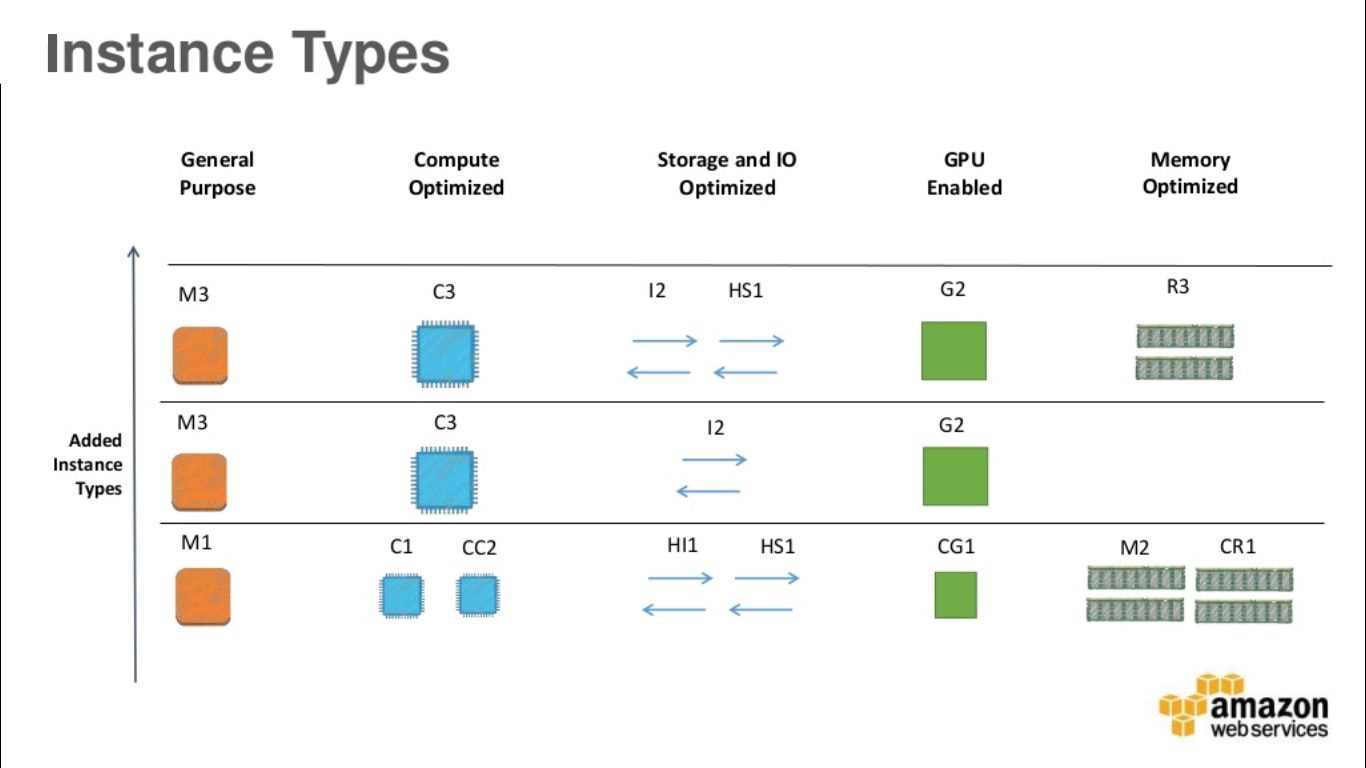
Further, you also get to choose these instances based on the cost model and are divided into three categories:
On-Demand Instances
With On-Demand instances, you only pay for the service you use per hour and can easily scale up or scale down the computing capacity as per the needs. On-Demand instances are great if you don’t want any long term commitment or avoid planning the traffic spikes in advance.
Reserved Instances
EC2 Reserved instances allow you to reserve the servers for the computing capacity you need in advance. You can select this type of instances if the computing capacity is predictable. The best part is, it provides you a massive discount of up to 75% compared to On-Demand Instances.
Spot Instances
Spot Instances are the spare and unused EC2 instances that you can bid to use at a discounted price (up to 90% compared to On-Demand Instances). Whenever EC2 reclaims your spot instances, they will be interrupted and the interruption behavior is to terminate them by default. But you can even configure to hibernate or stop the spot instances as per your needs. This type of instance can be used for stateless, fault-tolerant or flexible applications and can help you to significantly lower the server cost.
You can always combine Spot Instances with On-Demand or Reserved Instances to optimize cost and performance at the same time.
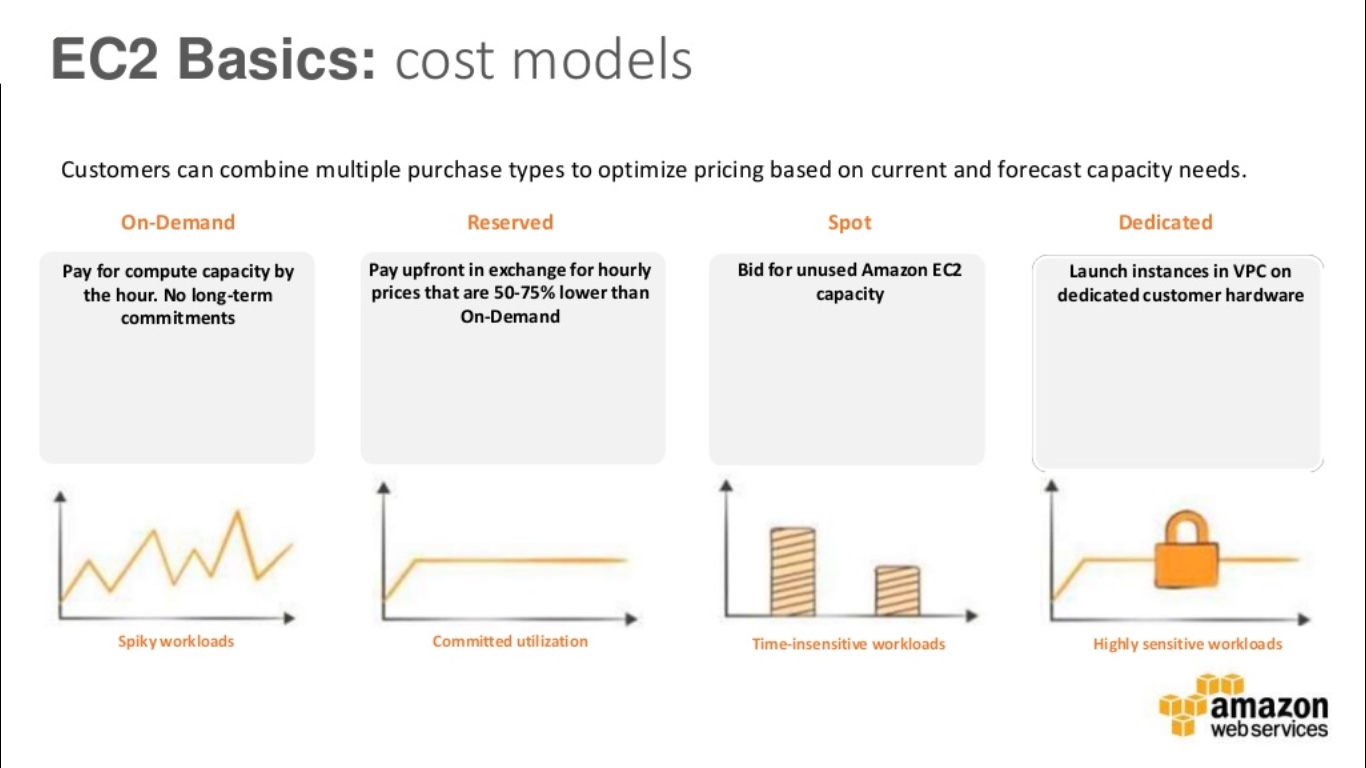
2. Amazon Elastic BeanStalk
There are a number of features and functionalities you’ll need for deploying and managing your web application. Even if you are using AWS, you have to integrate varied services for different functionalities. At times, deciding which service to use, managing and provisioning them can be frustrating. And all this ends up in deviating your focus from enhancing your product to managing the system.
This is where Elastic BeanStalk comes in. This AWS service makes the process of app deployment and management easy and convenient.
You just need to upload your application and provide some information and beanstalk will automatically handle the deployment details of your app such as provisioning, load balancing, auto-scaling and health monitoring. Once you have deployed your application, you can manage the environment and even deploy the new versions.
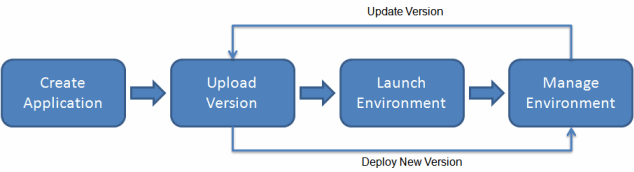
However, this automation doesn’t mean that your application will have to work with only the predetermined configuration. You retain full power to change the resources as per your needs anytime.
The best part is you don’t have to pay any additional charges for Amazon Elastic BeanStalk. You just pay for the AWS resources you use for your application.
3. AWS Lambda
AWS Lambda is a “serverless” compute service designed to run backend code in response to events such as HTTP requests, changes in data, shifts in system state or actions in the web or mobile app.
The reason AWS lambda is termed as serverless is that it does not require you to configure the instances as in EC2. All you need to do is upload your code and Lambda takes care of everything.
Suggested Read – Steps for Creating Serverless Microservice Architecture with AWS Lambda
Here’s how it works.
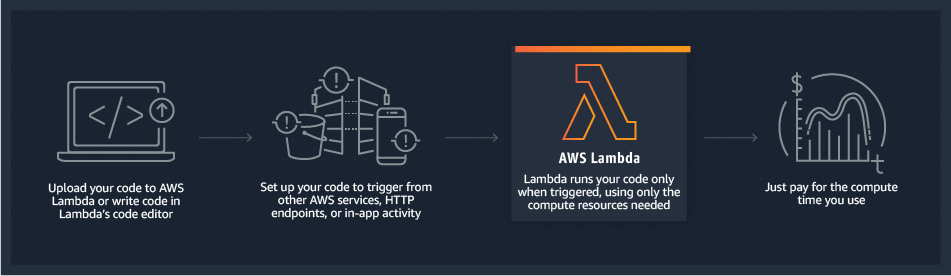
Upload your code to Lambda or write code in Labda’s code editor → Set up the code to trigger with other AWS services such as S3, DynamoDB or any in-app activity → Whenever Lambda receives the request, it will run the code automatically using the necessary resources.
And Amazon charges only for actual milliseconds of computing time required to execute the code. There are no charges when code is not running. Thus, you get a cost-effective compute service that too with zero administration.
4. Amazon S3
Amazon Simple Storage Service (Amazon S3) is an object storage service that lets you store and retrieve the data anytime and from anywhere on the web. You can get started with it simply by creating a bucket in the region you want to store the data. (S3 buckets are the containers where the objects are stored. You can create several buckets as per the needs and purposes.)
This service is popularly used across different industries and a range of use cases such as websites, mobile applications, backup and restore, archive, enterprise applications, IoT devices and big data analytics. You get three types of storage designed for specific use cases. They are:
- S3 Standard for frequently accessed data.
- S3 Infrequent Access for less frequently accessed data such as backups and long-term storage.
- Amazon Glacier for long term archival storage.
Amazon S3 focuses on catering all the three benefits — scalability, security and cost-effectiveness — that you need in a storage service.
Scalability – You can use as much as storage you want as per the needs without the need of predicting and planning in advance.
Security – Amazon S3 automatically creates a copy of the data on multiple devices that makes the data secure. It also allows you to preserve and restore the previous versions of the objects, so in case if there is any system failure or if the user deletes the objects accidentally, you can recover it anytime. S3 also lets you control the access your data with Access Control Management policies, bucket policies and query string authentication.
Cost-effectiveness – Just like many other AWS services, with S3 you just need to pay for the service used. There is no set-up fee or minimum charges.
Suggested Read – Benefits of Deploying React App on Amazon S3 and Cloud Front
5. Amazon Cloud Watch
Amazon CloudWatch provides real-time monitoring and management service for AWS resources and applications. It collects and tracks metrics that help you to manage and optimize resources for better performance and makes the work of developers, system operators and system managers easier.
You get all the data about the AWS service you use right at the homepage and can also create a custom dashboard for your custom applications. You can set alarms to look after the metrics, automate tasks, get insights to optimize the services and troubleshoot the issues.
AWS Cloud Watch can be used to monitor 70 AWS services including EC2, Amazon DynamoDB, AWS Lambda, Amazon EBS volumes, Amazon RDS DB instances, Elastic Load Balancers and more. For example, monitoring the CPU usage of EC2 and determine whether you need additional instances to handle the application. The data collected can also help you to save cost by stop using under-used resources.
Ultimately CloudFront provides you with vital information and insights that help you to run your application smoothly.
6. AWS Auto Scaling
AWS Auto Scaling monitors the application and automatically adjusts the capacity of computation resources to maintain its performance. It is a free service that allows you to monitor and scale different resources all in one single interface without the need to navigate to other consoles.
With AWS Auto Scaling you can set up scaling automation for a number of AWS services such as Amazon EC2 instances and Spot Fleets, Amazon ECS tasks, Amazon DynamoDB tables and indexes and Amazon Aurora Replicas.
However, Auto Scaling doesn’t only increase the number of resources when there is a surge in the demand but also downgrades them during the lull that saves you costs. Thus, AWS Auto Scaling monitors the application and automatically adds or reduces the resources as per the needs in real-time.
7. AWS CloudFront
AWS CloudFront is Amazon’s content delivery network to deliver the static and dynamic web content such as images, videos, applications and APIs at high speed.
It delivers the content through its global network of Point of Presence known as edge locations. These data centers have the content cached from the origin server — so when a user requests the content, it is delivered from the nearest edge location to minimize the delivery time (reduce latency). However, in case if the content isn’t cached, CloudFront fetches the data from the origin and caches it in the near edge location for the future. Thus with Amazon CloudFront, the user receives the content with minimum delay.
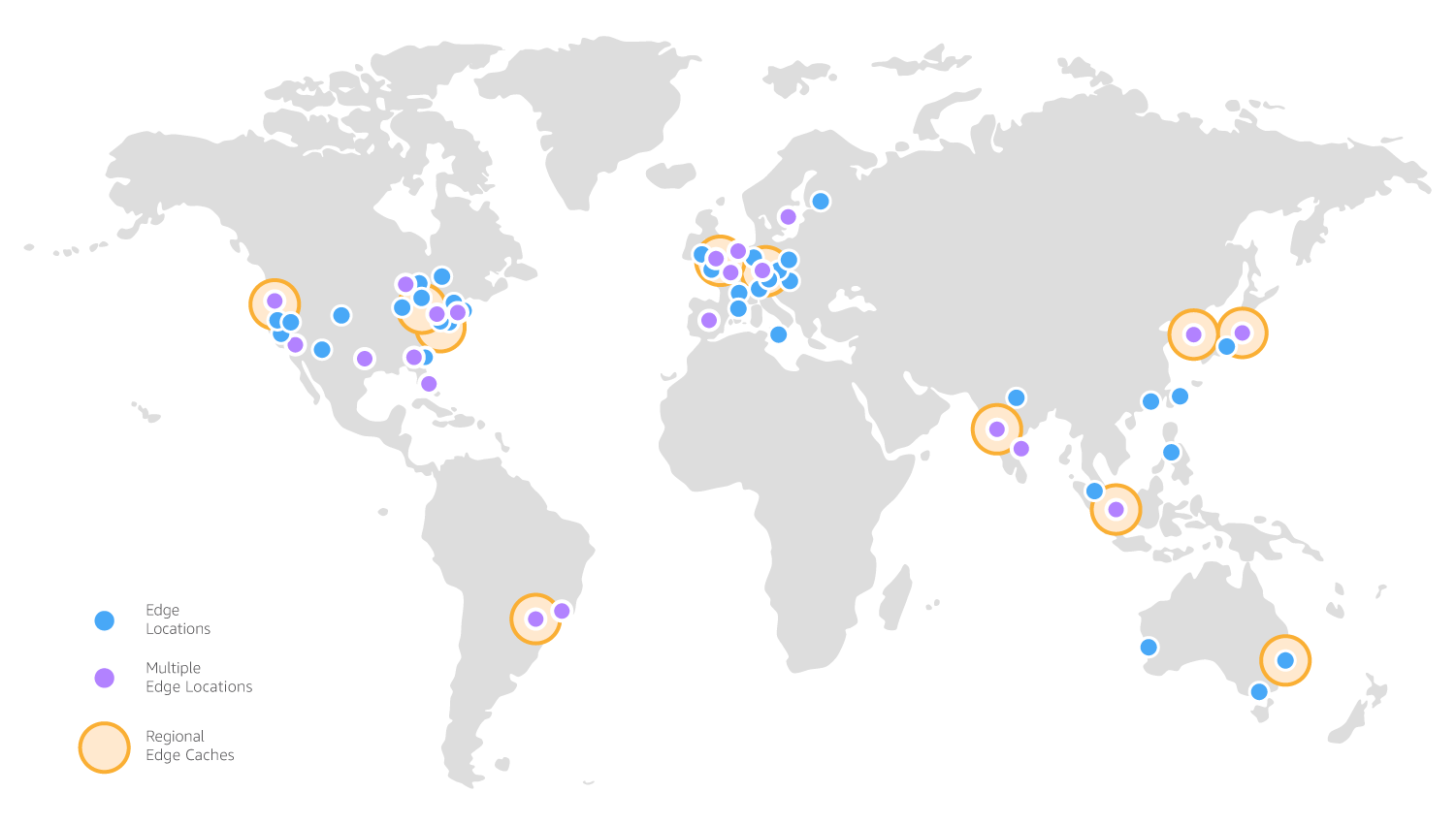
(Edge locations spread across different geographical locations)
CloudFront can also be seamlessly integrated with other AWS services such as Amazon S3, Amazon EC2 or Elastic load balancing as origins of the data, AWS Shield for mitigating DDoS attacks and even Lambda@Edge for customizing content delivery.
Just like other AWS services, CloudFront offers simple payment systems of the pay-as-you-go model without any set-up fees or long term contracts.
8. Elastic Load Balancing
Your application or website might have to cater millions of concurrent requests at a time. This means that you’ll need to scale your servers (Auto Scaling) to fulfill a large number of requests.
However, just adding the servers won’t help if the traffic is not distributed systematically across the servers. You need an intermediate service that can identify the request, check the servers and route the request to the appropriate server.
That’s when the Elastic Load Balancing comes in. It distributes incoming traffic across multiple targets, including Amazon EC2 instances, containers, and IP addresses. It works as a “traffic cop” that routes the users’ requests to the different targets checking their availability and capability thus, maximizing the speed and performance.
Elastic Load Balancing offers three different types of load balancers used for different traffic distribution use cases: Application Load Balancer, Network Load Balancer and Classic Load Balancer.
Apart from distributing the requests, ELB can be configured to monitor the health of the resources. This makes it possible to route the requests only to the healthy resources, maximizing the availability and fault tolerance of the application.
9. AWS Inspector
Security assessment is an indispensable part of any IT infrastructure — whether it be on-premise or cloud. You need to make sure your infrastructure is free from any vulnerabilities that can compromise the security. AWS inspector is one such service that helps you improve security and compliance of application deployed on AWS.
AWS Inspector automates the security assessment and evaluates the loopholes, vulnerabilities and compliance to the best practices. These assessments are powered by a set of rules that are based on common best security practices. Here’s how it works.
Amazon Inspector runs the automated assessment and collects the behavioral data of the AWS resources. Once the data is collected, it compares it with the set of predefined security rules. And finally, it produces a report based on the findings that are prioritized by the level of security. Thus, you can take the necessary actions to safeguard your application.
10. AWS Shield
AWS Shield is service providing protection against Distributed Denial of Service (DDoS) attacks for the applications hosted on AWS. It provides always-on detection and automatic inline mitigations that helps in curtailing the downtime and latency due to DDoS attacks. This service comes in two tiers: Standard and Advanced.
AWS Shield Standard
AWS Shield Standard is a free service that defends all AWS users against DDoS attacks at no extra cost. It protects the applications against the most common network and transport layer attacks on websites and applications.
AWS Shield Advanced
AWS Shield Advanced is a premium service that provides more features and a higher level of protection against DDoS attacks. You get features and functionalities such as detection and mitigation against DDoS attacks on a large scale, web application firewall, near real-time visibility into attacks, 24×7 support from AWS DDoS Response Team and more. The charges of AWS Shield Advanced is additional to the standard fees other AWS services.
What’s next?
So now you are aware of the 10 essential Amazon Web Services you need to build a powerful cloud architecture. These services are even great to get started with cloud computing journey and lower IT costs, get better performance and scale. If you want to explore more about these services, you can sign up for a free-tier of the AWS and gain some on-hand experience. Or if you would like to hire some experts to migrate your existing service to the cloud or even built one from scratch, Techuz will be more than happy to help you.