Posted on
December 8, 2016
Updated on
March 26, 2024
Read time
 3 mins read
3 mins read
Generating PDF file is most common task in web development and many libraries are available in PHP –
Htmldoc
While development, we got the issue that for large pdf file eg: 1000s of pages above libraries are not efficient, take a lot of time to generate PDF or utilize a lot of server resources or many times crash the browser. Above libraries are PHP classes that wrap the HTML and build the pdf so that’s easy to implement but results as a slow performance when PDF have lots of pages.
We advise when you have a need to generate large size PDF then you should use wkhtmltopdf. It’s not a PHP library but build on Perl. You need to install this on your server after that you can write code to generate PDF. We tried on PHP but assume that this will work with other programming languages as well like Ruby,Net, Java or PHP Framework Laravel etc
wkhtmltopdf is an open source (LGPLv3) command line tools to render HTML into PDF. Wkhtmltopdf is very fast comparing to all other PHP library for PDF like dompdf, TCPDF, FPDF etc. In our case, we generated 641 pages PDF in 3-4 Secs.
We answer all these questions and more in this blog:
Install wkhtmltopdf on server
Step 1 – For install wkhtmltopdf, we need to access of SSH. Secure Shell (SSH) is a UNIX-based command interface. If you don’t have access ask Hosting Provider to enable it for you.
Step 2 – Open command line tool like git bash or CMD (windows command line tool) and follow below steps
ssh -p port-number [email protected]
This is command will ask for password and enter your password
Step 3 – Get latest version of wkhtmtopdf from http://wkhtmltopdf.org/downloads.html and replace below URL in point with latest URL.
wget http://download.gna.org/wkhtmltopdf/0.12/0.12.3/wkhtmltox-0.12.3_linux-generic-amd64.tar.xz
tar -xvf wkhtmltox-0.12.3_linux-generic-amd64.tar.xz
Now installation is complete, you don’t need to move wkhtmltopdf folder to /usr/bin/
Test using below command to generate example.pdf
./wkhtmltopdf http://www.example.com/example.pdf
Implement wkhtmltopdf on PHP
After installation on the server, you need to write code to generate PDF. Below are two methods which we did in PHP but you can write in other programming languages as well.
1.Method 1: Using PHP Library
https://github.com/mikehaertl/phpwkhtmltopdf
require __DIR__ . '/vendor/autoload.php';
use mikehaertl\wkhtmlto\Pdf;
// You can pass a filename, a HTML string, an URL or an options array to the constructor
$pdf = new Pdf('test.html');
// On some systems you may have to set the path to the wkhtmltopdf executable
$pdf->binary = '~/wkhtmltox/bin/wkhtmltopdf';
if (!$pdf->saveAs('test.pdf')) {
echo $pdf->getError();
}
2.Method 2: Generate PDF without library
echo passthru("xvfb-run -a wkhtmltopdf -T 0 -R 0 -B 0 -L 0 --orientation Portrait --page-size A4 https://www.example.com/ output.pdf 2>&1");
I hope this guide will help you for generating large PDF. Please leave a comment below if you got any issue and I will try to reply as soon as possible.