Posted on
December 9, 2016
Updated on
March 15, 2023
Read time
 2 mins read
2 mins read
Ohh! Are you in stress to solving this type of errors? So now relax here are solutions.
Most of the developers face this type errors, because of this type error you didn’t know the where is exact error and solution.
So now, we are going to explain and below points will help you to solve this issue.
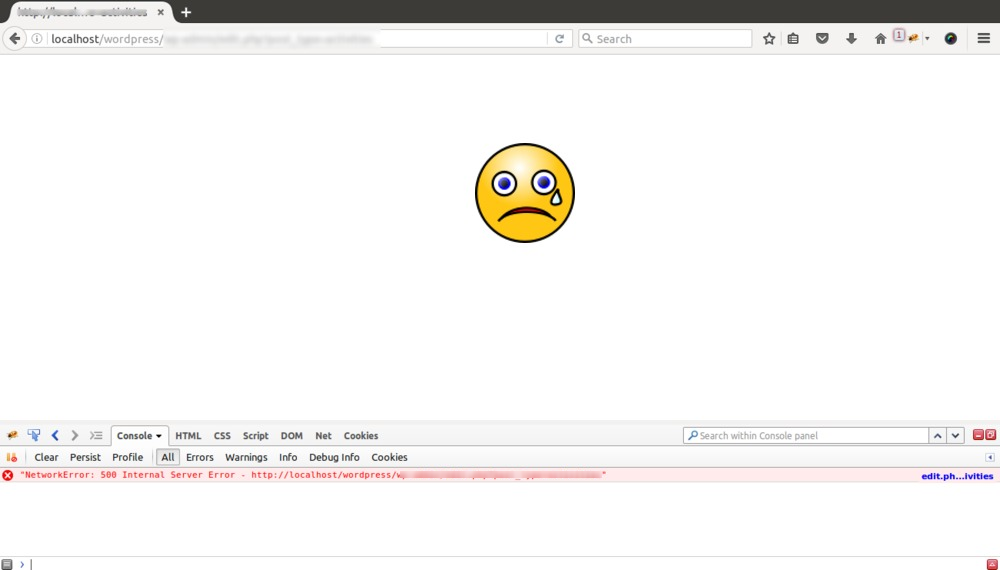
Solution White Screen of Death
This type of error is showing white screen without an error message. This is very confusing because where and how can we fix it. Causes of this error are mostly due to memory limit on the server, and also some plugins are not working properly or sometimes issue with your web hosting server.
First of all, you need to identify the cause of error. So you need to use WordPress debug functionality.
Step 1 – Prepare to display error
Add the following code into your WordPress wp-config.php file which saved on WordPress root path.
error_reporting(E_ALL); ini_set('display_errors', 1);
define( 'WP_DEBUG', true);
Step 2 – Find issue with plugin conflict
Now deactivate all plugins one by one from your WordPress setup and check which plugin is conflicting. There is an easy way to do it by renaming plugins folder name plugins_old and move plugins one by one from plugins_old to plugins and activate them individually.
Step 3 – Memory issue
Simply added following code in your wp-config.php file:
define('WP_MEMORY_LIMIT', '64M');
I hope this article will help you to solve WordPress blank page issue. In the case of any difficulty or Hiring for WordPress Development, please contact us.